“AI won’t replace students, but students who use AI will replace those who don’t.”
— The New Age Study Mantra
In today’s fast-paced academic world, students are constantly looking for ways to study more effectively, save time, and reduce stress. That’s where Artificial Intelligence (AI) steps in — not as a sci-fi fantasy, but as a real and powerful tool that’s revolutionizing how we learn. This blog post aims to explain how students can use AI smartly.
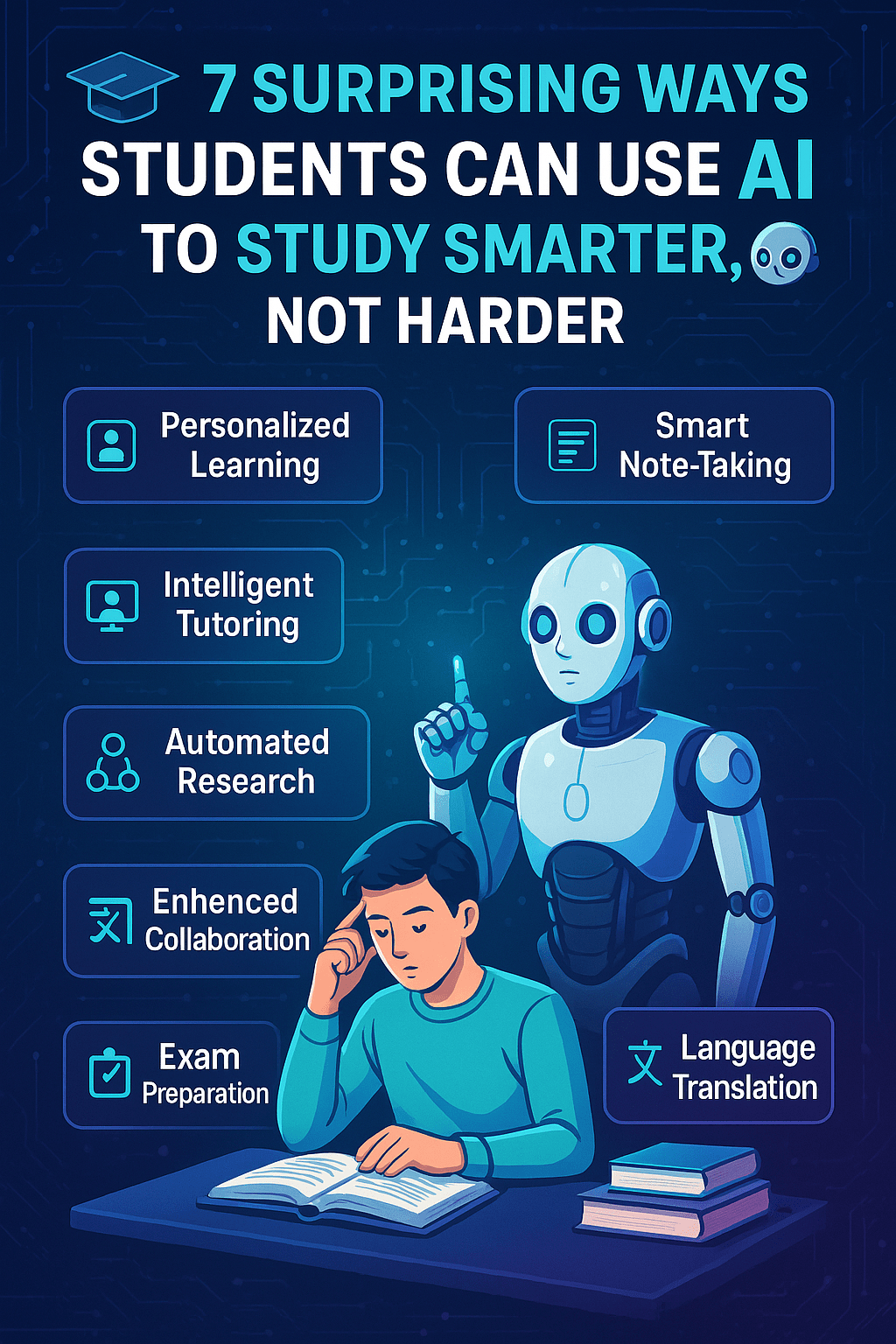
Many students are discovering innovative ways on how students can use AI to improve their study habits and academic performance. Today we discuss best AI apps for students
Whether you’re a high schooler tackling algebra, a college student writing a thesis, or preparing for competitive exams, AI offers practical, powerful tools that make studying smarter — not harder. we also have other blogs specifically to help students in enhancing their productivity.
Table of Contents
Let’s uncover 7 surprising and actionable ways how students can use AI today to boost your academic performance, save time, and even enjoy the process more. 💥
Understanding how students can use AI effectively can lead to better time management and reduced study stress. These are AI study tools for students which also provide an AI-powered learning for students.
🔍 1. AI as Your Personal Research Assistant
➤ Say Goodbye to Wasting Hours on Google
Discovering how students can use AI tools can enhance their research capabilities.
Problem: You start a simple search for “effects of climate change,” and three hours later you’re watching YouTube videos about penguins. Sound familiar?
Solution: AI research tools like Elicit, Consensus, or Scite.ai can summarize academic papers, extract relevant insights, and answer specific questions using scientific data — saving you hours.
✅ How to Use It:
- Input your research question (e.g., “How does social media impact teenage mental health?”).
- Let the AI scan through thousands of papers instantly.
- Receive summaries with sources, key points, and even citations!
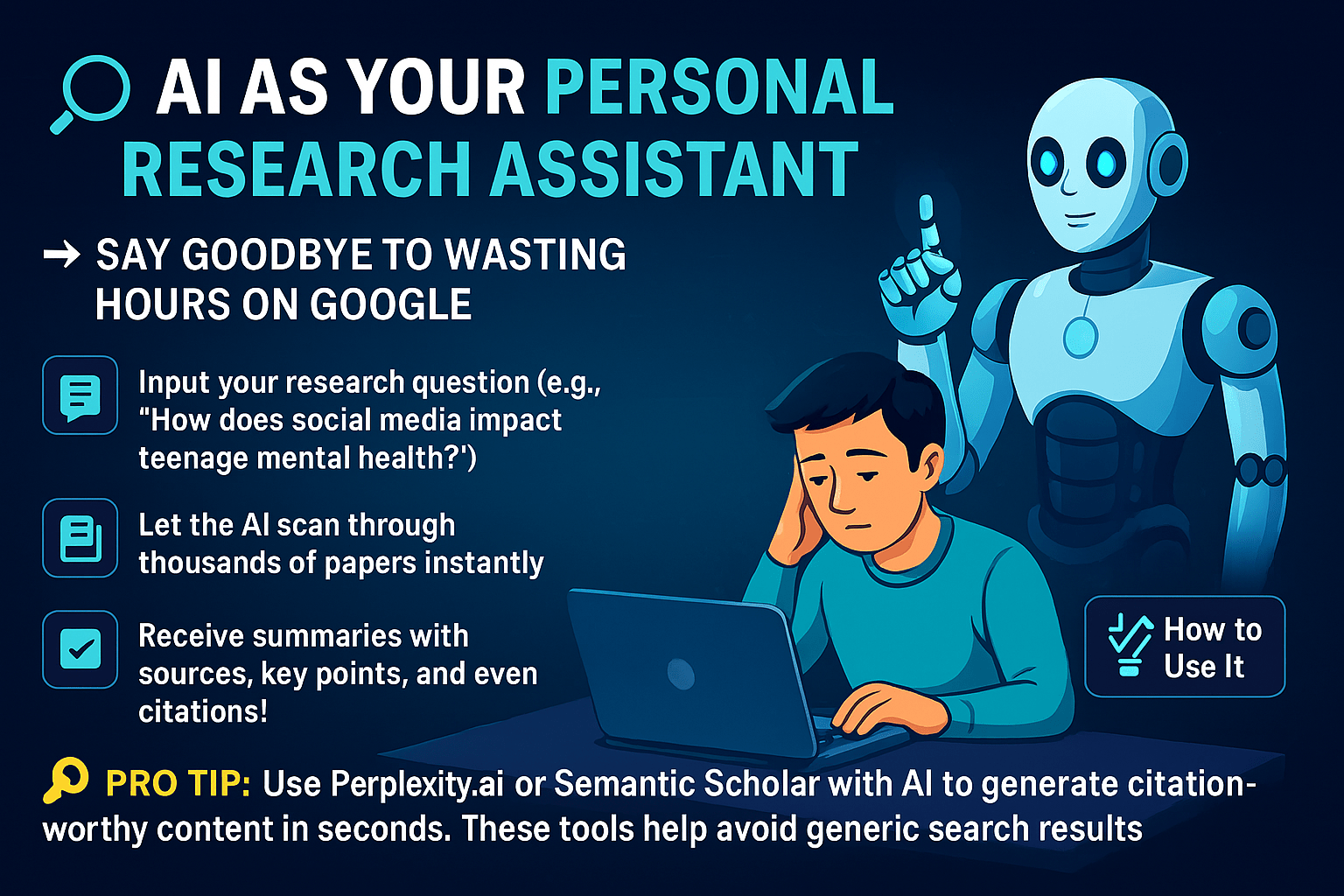
🔑 Pro Tip:
Use Perplexity.ai or Semantic Scholar with AI to generate citation-worthy content in seconds. These tools help avoid generic search results and go straight to academic gold.
💡 Why It’s Surprising:
This method illustrates how students can use AI to streamline their research process.
You no longer need to know where to look — the AI finds it for you! Even your professor will be shocked by the depth of your references. In this way you will understand how students can use AI for research assistant.
Knowing how students can use AI for smart note-taking can drastically change their study habits.
🧠 2. Smart Note-Taking and Summarizing
Effective note-taking strategies that illustrate how students can use AI can improve retention and understanding.
➤ Your Digital Brain That Never Forgets
Let’s be real: not everyone is good at taking notes. And reviewing 50-page PDFs before exams? Yikes.
AI Tools to the Rescue:
Use apps like Notion AI, Otter.ai, or Mem.ai to take notes, summarize lectures, and organize them beautifully — all without lifting a pen.
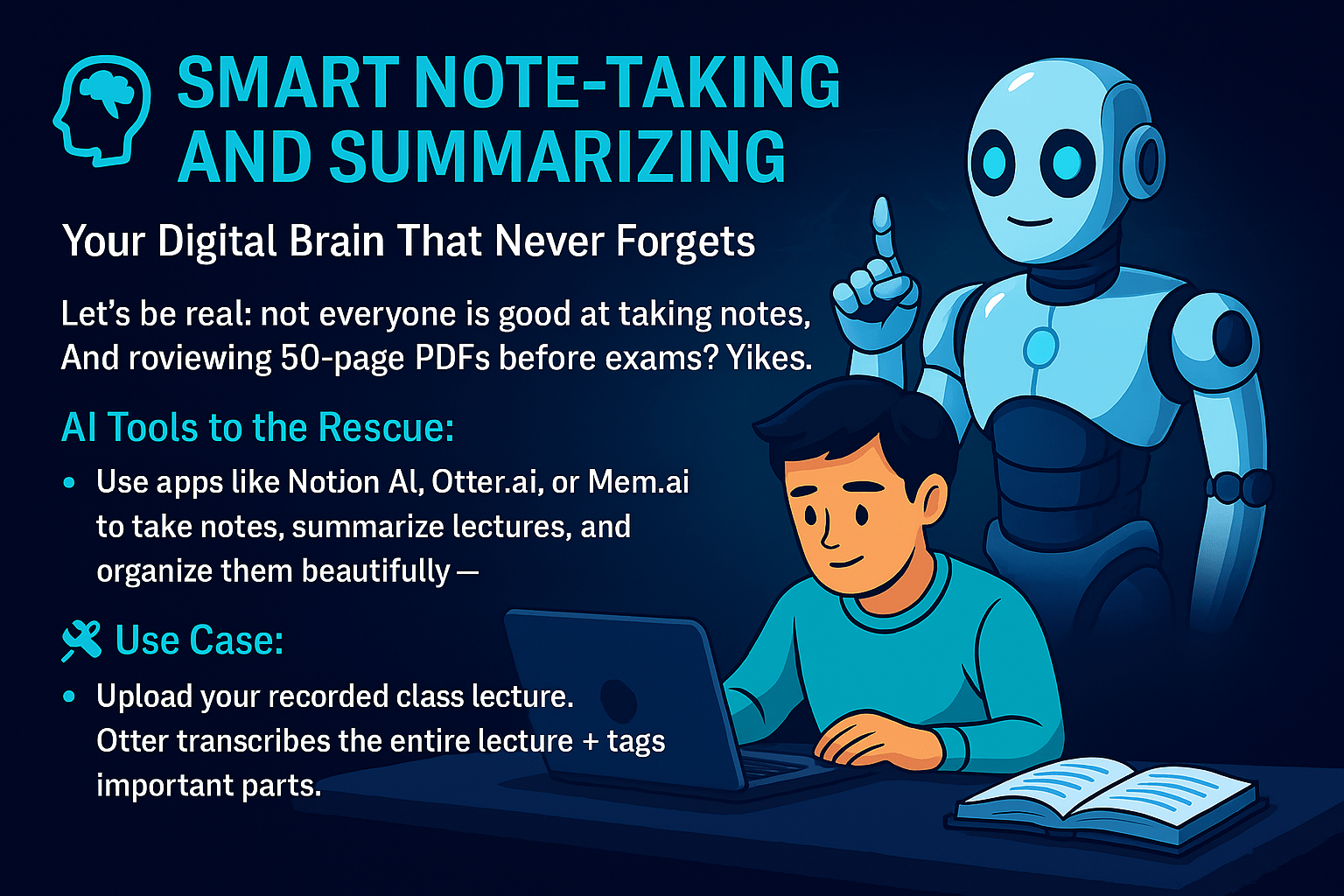
🛠️ Use Case:
- Upload your recorded class lecture.
- Otter transcribes the entire lecture + tags important parts.
- Use Notion AI to summarize each section into digestible notes.
🧩 Bonus Hack:
Integrate these notes with Quizlet AI to automatically create flashcards based on your content.
💡 Why It’s Surprising:
AI doesn’t just copy notes — it understands context and gives you the summary, key points, and questions. It’s like hiring a genius classmate to summarize everything for you. so now I think you understood how students can use AI for smart note-taking.
🧪 3. Instant Doubt Solving & Concept Mastery
➤ Ask Anything Without Feeling Dumb
No one likes raising their hand in class just to be laughed at for a “silly” question.
With AI tools like Socratic by Google, Photomath, and ChatGPT (with academic prompts), you can solve doubts in seconds — and get detailed explanations that make sense.
📷 Example:
- Stuck on a math problem? Snap it with Photomath.
- It not only gives the answer but shows the step-by-step logic.
- Still confused? Ask ChatGPT to explain it like you’re 5 years old. Boom — clarity!
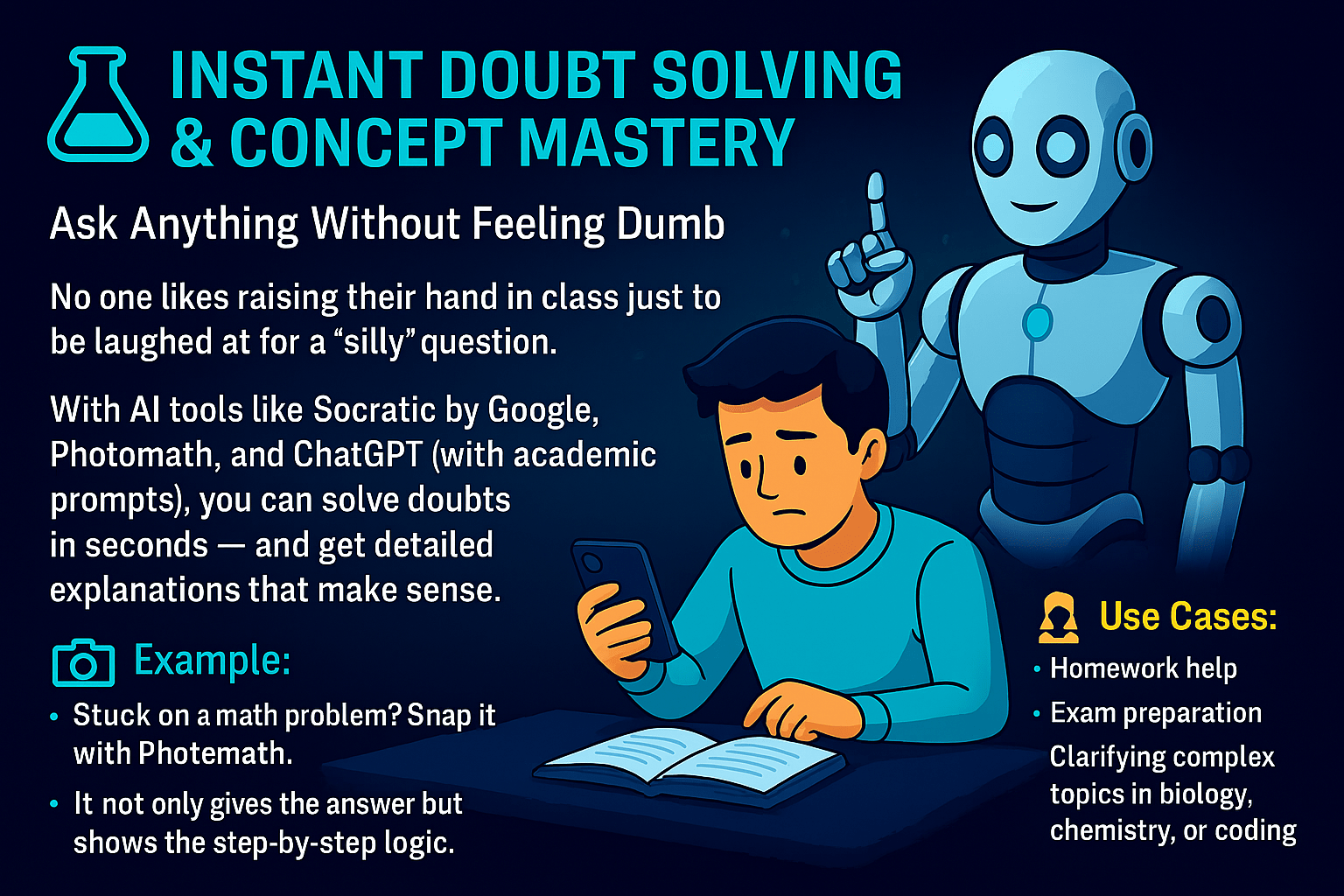
👩🏫 Use Cases:
- Homework help
- Exam preparation
- Clarifying complex topics in biology, chemistry, or coding
💡 Why It’s Surprising:
AI explains things in your learning style — visual, textual, or interactive. And it’s available 24/7 with zero judgment. Now this is also a way how students can use AI for doubt solving
✍️ 4. Effortless Essay & Assignment Drafting
➤ Writer’s Block? AI Has Your Back
Struggling to start your essay on “The Role of Women in Indian Freedom Struggle”? AI can help you brainstorm, structure, and even improve your grammar — without writing it all for you.
This aspect highlights how students can use AI to tailor their learning experience to their individual needs.
Use Tools Like:
AI tools can also demonstrate how students can use AI for more efficient essay drafting.
- Grammarly (for tone, grammar, and citations)
- Jasper AI or ChatGPT (for outlines, content ideas, rewriting)
- Scribbr AI (for citations and plagiarism checks)
🧠 Smart Workflow:
- Use ChatGPT to generate an outline.
- Write the first draft yourself (get ideas, not full answers).
- Run it through Grammarly to polish it.
- Check for originality with Scribbr or Quillbot’s plagiarism checker.
⚠️ Important Note:
Avoid full AI-generated essays. Most tools now detect AI-written content. Instead, use AI for brainstorming and feedback.
💡 Why It’s Surprising:
With the right prompts, AI becomes a powerful editor, co-writer, and proofreader — helping you learn while writing, not just cheating.
⏳ 5. Time Management and Study Planning
➤ From Procrastination to Productivity
Students often underestimate how long tasks take. Before you know it, it’s 2 a.m., and your assignment is still blank. 😩
Enter AI productivity tools like:
- Motion AI (schedules your day based on task priority)
- Todoist with AI (auto-categorizes tasks and deadlines)
- RescueTime (tracks your focus and blocks distractions)
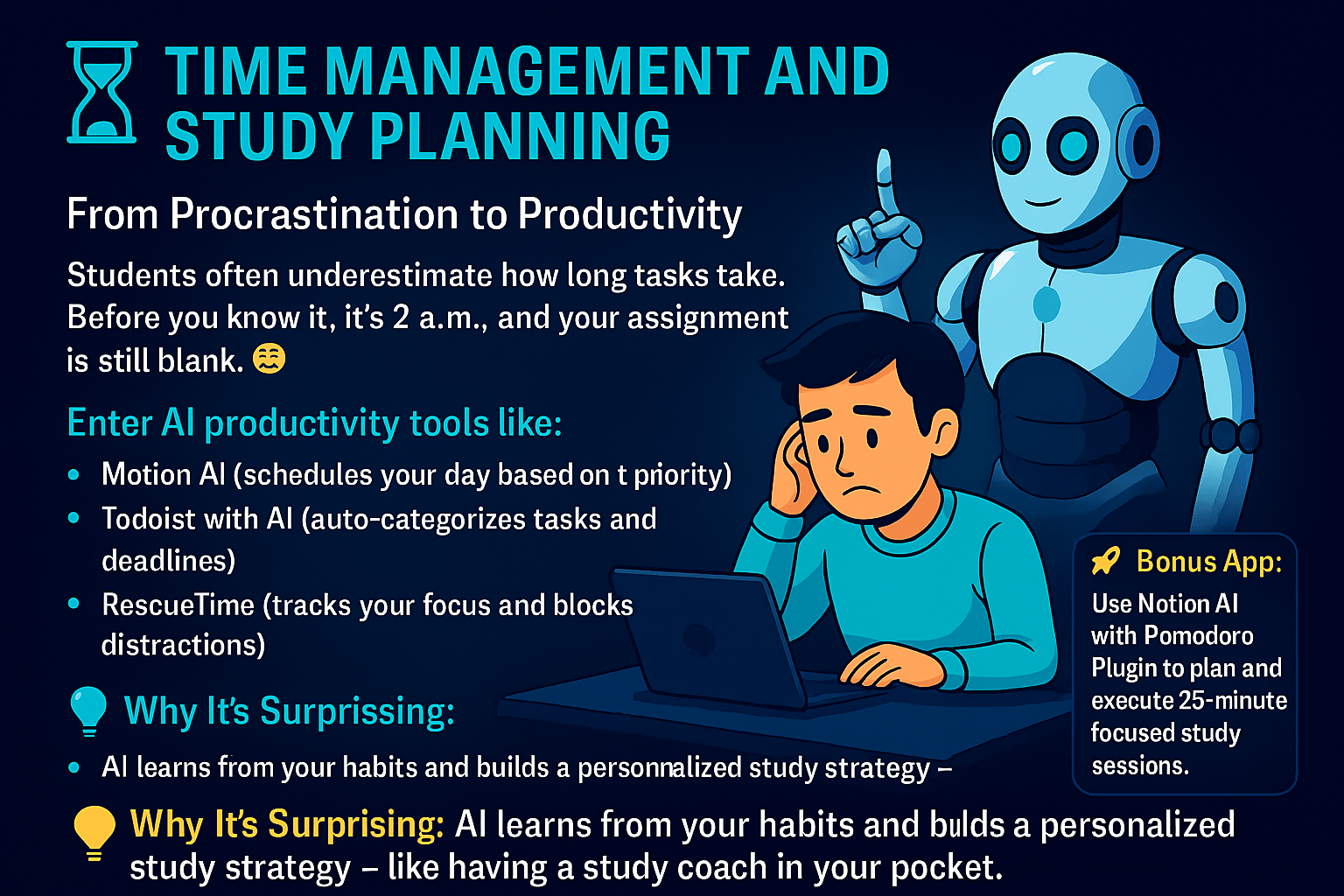
📆 Use It To:
- Break down large projects into smaller tasks
- Generate study timetables based on your workload
- Get real-time nudges to stay focused
🚀 Bonus App:
When students realize how students can use AI for editing, they can improve the quality of their writing.
Use Notion AI with Pomodoro Plugin to plan and execute 25-minute focused study sessions.
💡 Why It’s Surprising:
Understanding how students can use AI to manage their time effectively can lead to better academic outcomes.
AI learns from your habits and builds a personalized study strategy — like having a study coach in your pocket.
🧠 6. AI-Generated Flashcards & Personalized Quizzes
➤ Study Like a Pro With Memory Science
Do you know how top med students memorize 10,000 terms? With Spaced Repetition and Active Recall — two powerful memory hacks.
Now, AI makes this effortless.
Try These Tools:
- Quizlet AI: Automatically turns notes or books into smart flashcards.
- Brainscape AI: Uses cognitive science to adjust quiz difficulty as you learn.
- RemNote: Combines note-taking with spaced repetition flashcards.
🎯 Smart Tip:
Feed your lecture notes or textbook chapters into these tools — they’ll spit out interactive flashcards tailored to your syllabus.
💡 Why It’s Surprising:
You no longer need to create flashcards manually — AI does the heavy lifting, and you get the memory boost without the burnout.
Time management apps illustrate how students can use AI to create structured study schedules.
🧬 7. AI-Powered Career & Learning Guidance
➤ Study With Purpose, Not Just Pressure
Many students study without knowing why they’re doing it. AI tools like Crimson Education AI, LinkedIn Learning Recommender, and Degree Compass help you map your academic path to career success.
Lastly, knowing how students can use AI to create personalized quizzes can enhance their study sessions.
💼 Use Case:
- AI reviews your interests and strengths
- Recommends relevant college majors or job roles
- Suggests courses, projects, and extracurriculars to build your profile
🎓 Bonus Tool:
Try SkillAI — input your dream job (e.g., Data Scientist), and it gives you a roadmap: what to learn, where to learn, and how long it’ll take.
💡 Why It’s Surprising:
AI turns vague dreams into clear academic strategies. Whether you’re aiming for MIT or marketing, you’ll always know what’s next.
These tools can reshape how students can use AI for effective learning strategies.
📊 Infographic Summary (for quick reference)
🔍 AI for Research: Elicit, Perplexity — Instant paper summaries
🧠 Smart Notes: Notion AI, Otter — Class notes & summaries
❓ Doubt Solver: Socratic, Photomath — Clear explanations
✍️ Essay Assistant: Grammarly, Jasper — Smarter writing
⏳ Productivity: Motion AI, RescueTime — Timetable & focus
📚 Flashcards: Quizlet AI, Brainscape — Smarter revision
🎓 Career Planning: Crimson AI, SkillAI — Custom academic paths
📢 Final Thoughts: Embrace the Future of Studying!
In conclusion, embracing how students can use AI in their studies can lead to significant academic improvements.
AI is no longer just a buzzword — it’s your ultimate study partner. Whether you’re organizing your time better, solving tough problems, or exploring future careers, AI can supercharge your learning journey without replacing the hard work.
The key is to use AI ethically and intelligently — to enhance your abilities, not bypass them.
So the next time you sit down to study, ask yourself:
👉 Am I studying the hard way, or the smart AI way?
